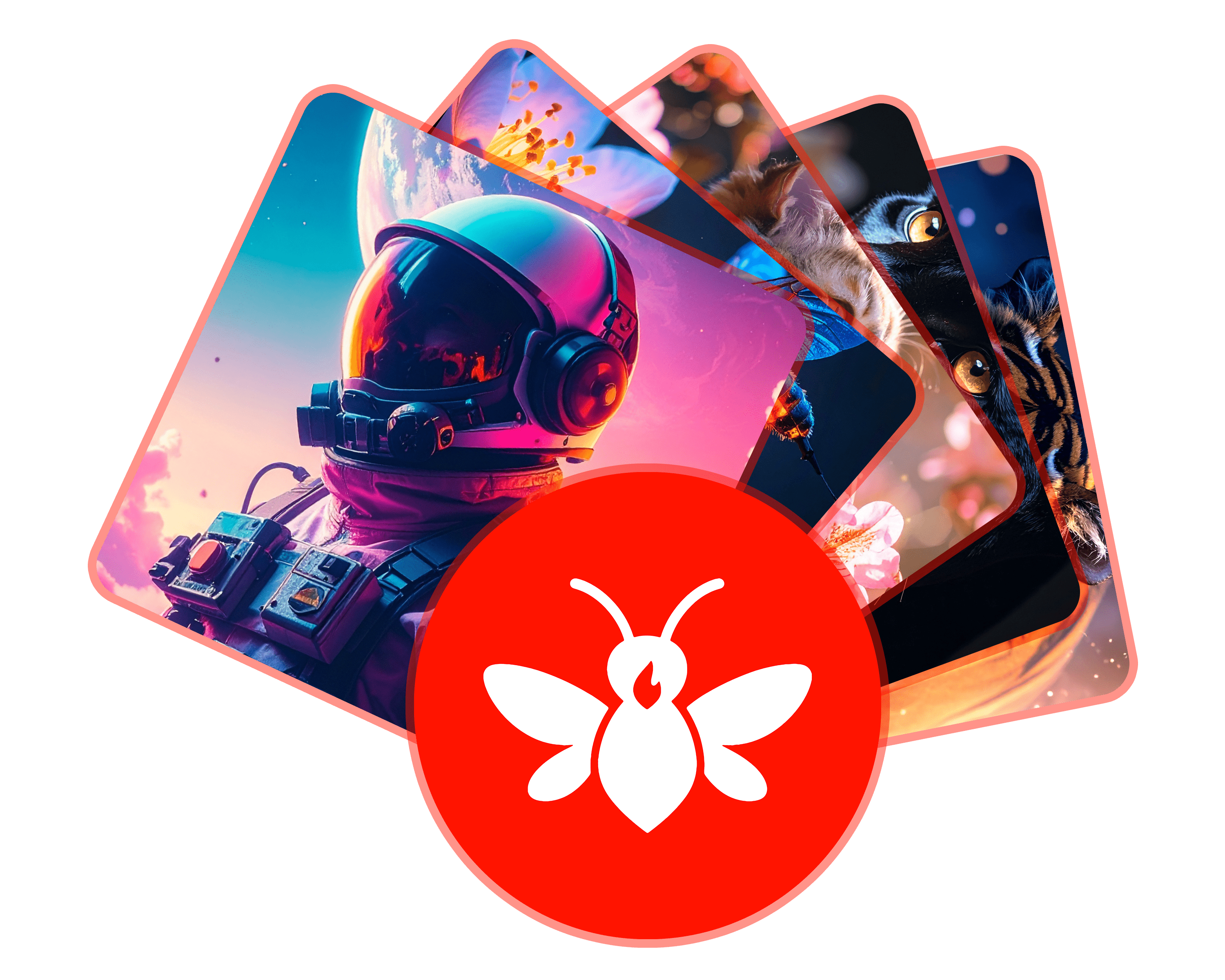Introduction
Creating hundreds of unique AI images for marketing, e-commerce, or creative projects can be time-consuming. AutoFly, a Chrome extension for Adobe Firefly, automates this process—letting you generate bulk images from prompt lists in just a few clicks.
Why Bulk Image Generation?
Bulk image generation is essential for digital marketers, designers, and content creators who need large sets of visuals for campaigns, social media, product listings, and more. Manual creation is slow and repetitive. AutoFly solves this by automating the workflow.
Step-by-Step Guide: Bulk AI Images with AutoFly
-
Install AutoFly Chrome Extension:
Visit the Chrome Web Store and add AutoFly to your browser. -
Prepare Your Prompt List:
Create a CSV or text file with all your desired prompts. Each prompt will be used to generate a unique image. -
Upload Prompt List in AutoFly:
Open the AutoFly extension on the Adobe Firefly website. Upload your prompt list using the extension’s interface. -
Configure Generation Settings:
Choose styles, dimensions, and output preferences as needed. -
Start Bulk Generation:
Click the “Generate” button. AutoFly will loop through your prompts, create images, and auto-download them to your device. -
Export Results:
Download a CSV file containing all generated images and their details for easy management.
Benefits of Using AutoFly
- Save hours of manual work
- Generate hundreds of images automatically
- Easy CSV export and auto-download
- Works with both Free and Premium Adobe Firefly accounts
- Perfect for digital marketing, e-commerce, and creative studios
Conclusion
AutoFly streamlines bulk AI image generation with Adobe Firefly, making it fast and effortless. Try AutoFly today and supercharge your creative workflow!