Bulk Generate Adobe Firefly Images with One Click
Stop wasting hours on manual prompts. Create hundreds of AI images automatically with our powerful Chrome extension.
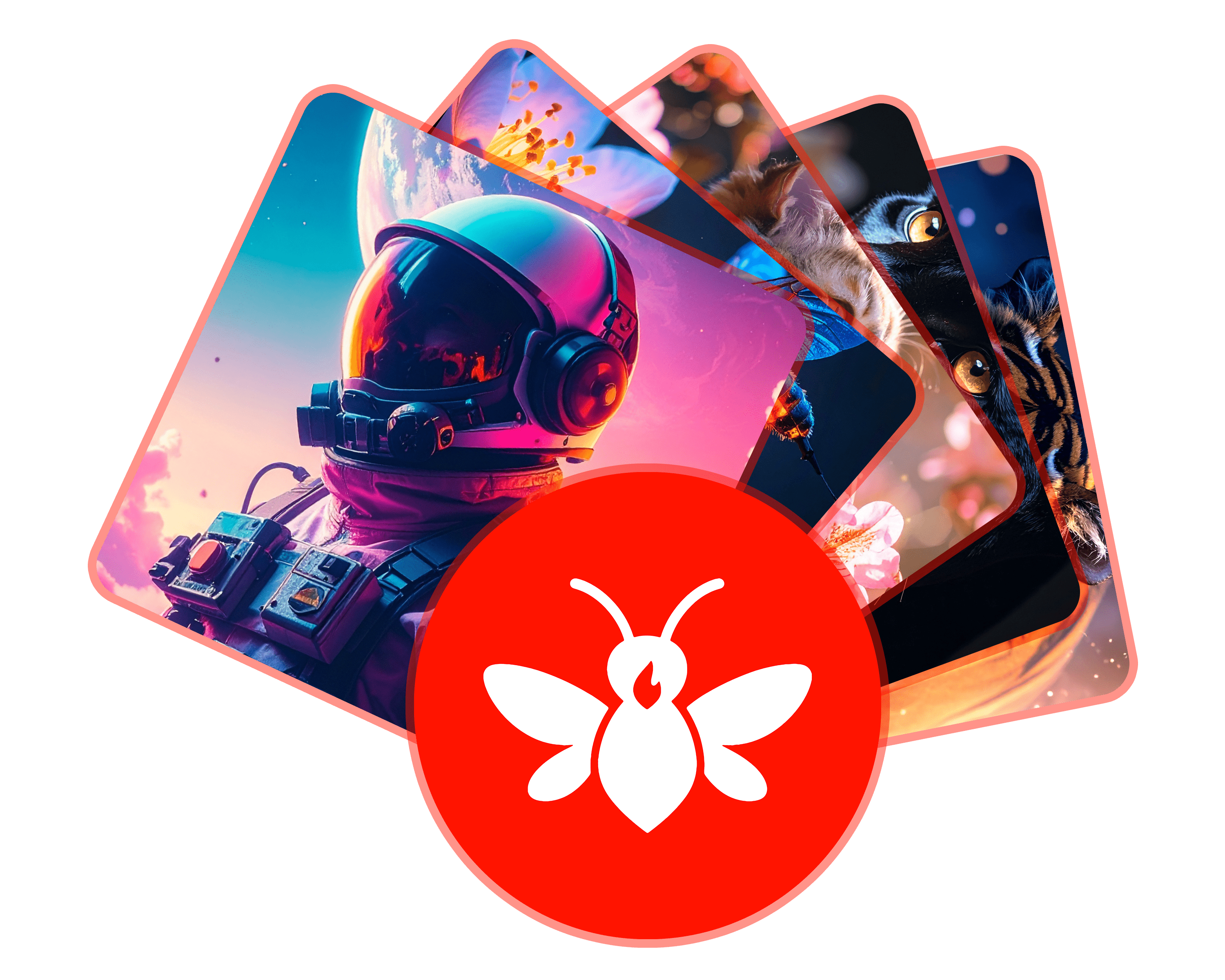
Stop wasting hours on manual prompts. Create hundreds of AI images automatically with our powerful Chrome extension.
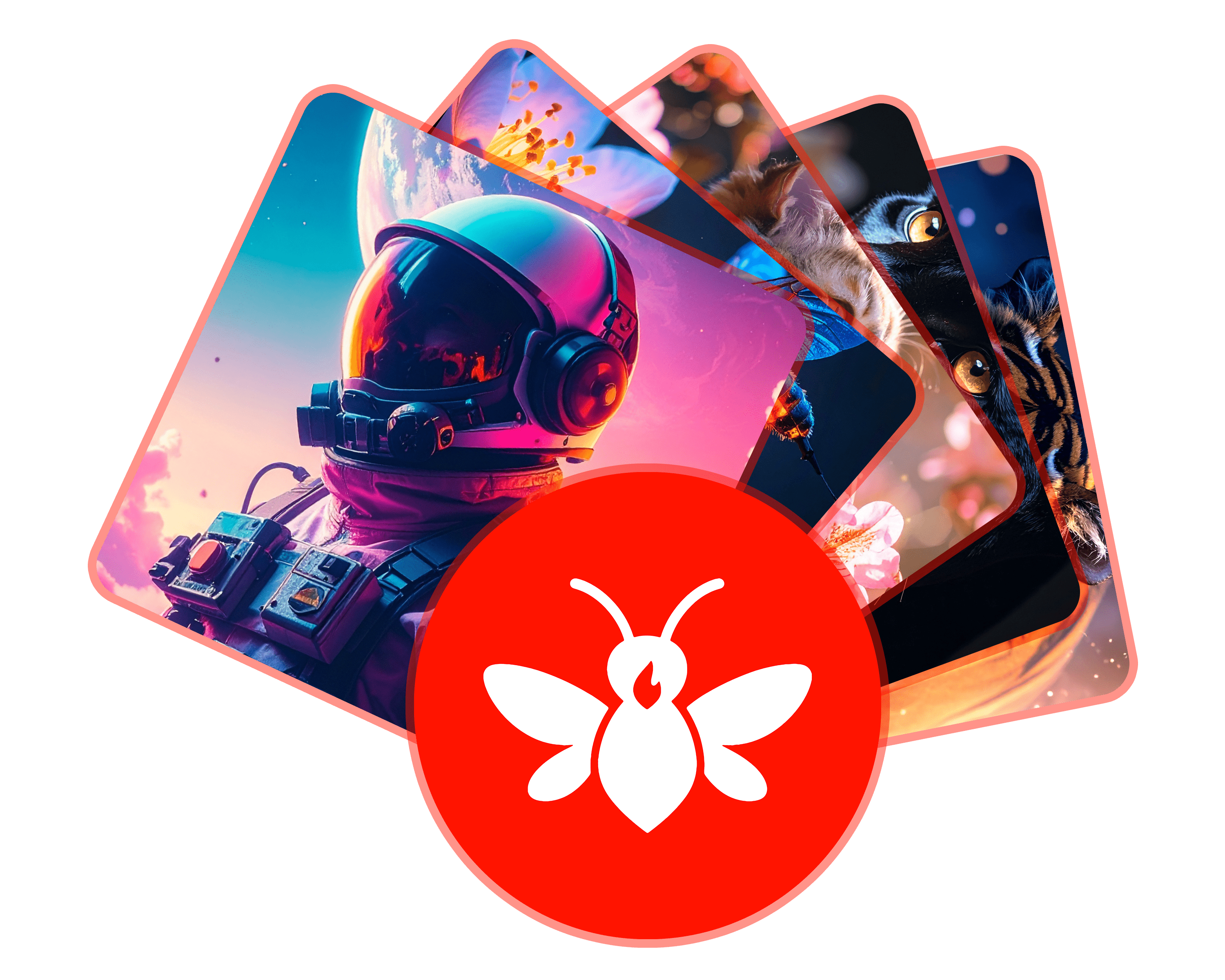
AutoFly transforms how you create with Adobe Firefly by automating the tedious parts of AI image generation
Generate hundreds of AI images from a single prompt list with just one click.
Slash production time by up to 80% by eliminating manual prompt entry.
Set your generation preferences including styles, dimensions, and outputs.
Export hundreds of generated images to your preferred format and storage location.
Works directly in your browser with Adobe Firefly Free and Premium accounts.
Import or create your prompt list with variations and parameters.
AutoFly makes it incredibly easy to generate bulk images with Adobe Firefly
Install our Chrome Extension for seamless Adobe Firefly integration
Import or create your prompt list with variations and parameters
Set your generation preferences including styles, dimensions, and outputs
Click generate and watch as AutoFly automatically creates hundreds of images
Export in bulk to your preferred format and storage location
AutoFly transforms how professionals use Adobe Firefly across industries
Create weeks of social media content in minutes with bulk generation.
Generate product variations and mockups instantly for your online store.
Produce campaign visuals at unprecedented scale for client presentations.
Build massive image libraries for blogs and websites with ease.
Test multiple design concepts simultaneously for faster iteration.
Generate concept art and visual references for client projects at scale.
Real feedback from real designers and creatives using AutoFly
Got questions? We've got answers.